Zammad default Docker-Compose uses 'latest'
-
I guess I picked 'latest' here when I set it up, but it's a bit messy, showing all the tags.
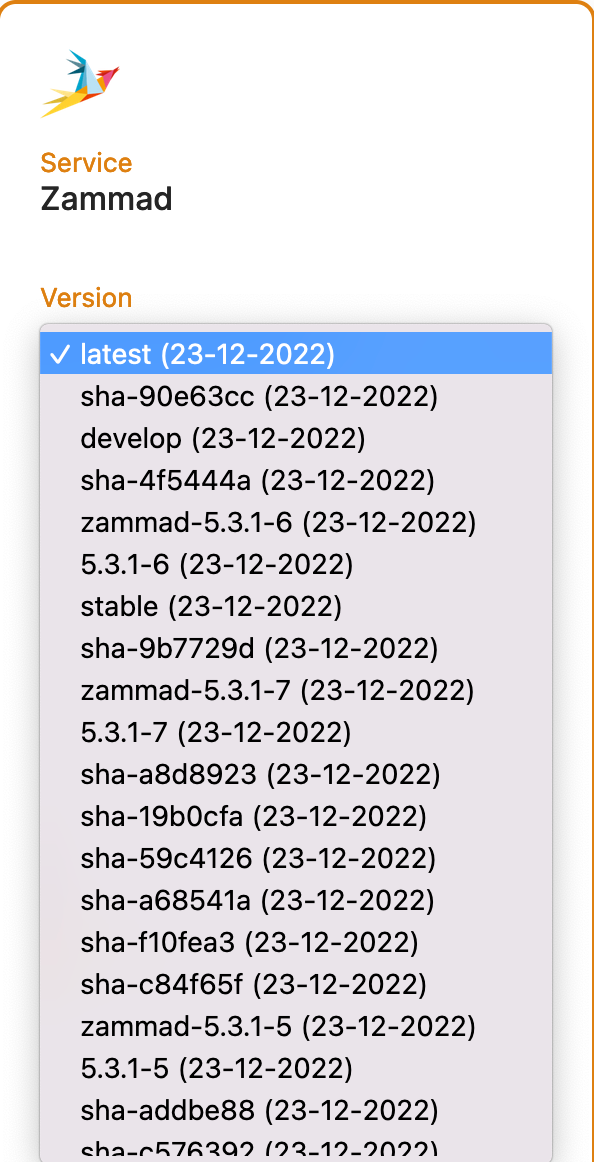
I assume it comes from their messy Docker repository (https://hub.docker.com/r/zammad/zammad-docker-compose/tags).
When I click UPDATE NOW it stays on 5.2.3 (which was probably the latest when I set it up), even though it has 'latest' set as SOFTWARE_VERSION_TAG in the ENV file.
I've now cloned my existing instance and choose stable, but the docker-compose doesn't work with stable because there aren't images tagged as stable for all the backend images of zammad in there (e.g. there is no zammad-postgresql-stable)
The latest image of zammad-postgresql- is zammad-postgresql-5.2.3-32 (2 months ago). It looks like they discontinued publishing those, which means the docker-compose file from Elestio doesn't work anymore.
-
Ah yes, see this commit on November 4th: https://github.com/zammad/zammad-docker-compose/commit/c5c1db541a05f18480169490ee92146a8883a3b8#diff-e45e45baeda1c1e73482975a664062aa56f20c03dd9d64a827aba57775bed0d3
They are using the upstream postgres images now.
Probably best to track their https://github.com/zammad/zammad-docker-compose/releases, which are independent of the zammad releases.
-
@lclc Thanks for telling us!
We have fixed our CI/CD template (https://github.com/elestio-examples/zammad) and we are going to fix as well the dedicated service template in the next 2 days
-
@jbenguira sounds good. FYI your link points to a private GitHub repo.
-
@lclc Indeed, fixed now

-
@jbenguira how can I check when the new docker-compose (service template) is up without creating a new VM?
-
@lclc here it is
version: '3.3' services: zammad-backup: command: ["zammad-backup"] depends_on: - zammad-railsserver entrypoint: /usr/local/bin/backup.sh environment: - BACKUP_SLEEP=86400 - HOLD_DAYS=10 - POSTGRESQL_USER=${POSTGRES_USER} - POSTGRESQL_PASSWORD=${SOFTWARE_PASSWORD} image: ${IMAGE_REPO}:zammad-postgresql-${SOFTWARE_VERSION_TAG} links: - zammad-postgresql restart: ${RESTART} volumes: - ./zammad_backup:/var/tmp/zammad - ./zammad_data:/opt/zammad zammad-elasticsearch: environment: - discovery.type=single-node image: ${IMAGE_REPO}:zammad-elasticsearch-${SOFTWARE_VERSION_TAG} restart: ${RESTART} volumes: - ./elasticsearch_data:/usr/share/elasticsearch/data zammad-init: command: ["zammad-init"] depends_on: - zammad-postgresql environment: - POSTGRESQL_USER=${POSTGRES_USER} - POSTGRESQL_PASS=${SOFTWARE_PASSWORD} image: ${IMAGE_REPO}:zammad-${SOFTWARE_VERSION_TAG} links: - zammad-elasticsearch - zammad-postgresql restart: on-failure volumes: - ./zammad_data:/opt/zammad zammad-memcached: command: memcached -m 256M image: memcached:1.6.9-alpine restart: ${RESTART} zammad-nginx: command: ["zammad-nginx"] ports: - "172.17.0.1:8080:8080" depends_on: - zammad-railsserver image: ${IMAGE_REPO}:zammad-${SOFTWARE_VERSION_TAG} environment: - NGINX_SERVER_SCHEME=https links: - zammad-railsserver - zammad-websocket restart: ${RESTART} volumes: - ./zammad_data:/opt/zammad zammad-postgresql: environment: - POSTGRES_USER=${POSTGRES_USER} - POSTGRES_PASSWORD=${SOFTWARE_PASSWORD} image: ${IMAGE_REPO}:zammad-postgresql-${SOFTWARE_VERSION_TAG} restart: ${RESTART} volumes: - ./postgresql_data:/var/lib/postgresql/data zammad-railsserver: command: ["zammad-railsserver"] depends_on: - zammad-memcached - zammad-postgresql image: ${IMAGE_REPO}:zammad-${SOFTWARE_VERSION_TAG} links: - zammad-elasticsearch - zammad-memcached - zammad-postgresql restart: ${RESTART} volumes: - ./zammad_data:/opt/zammad zammad-scheduler: command: ["zammad-scheduler"] depends_on: - zammad-memcached - zammad-railsserver image: ${IMAGE_REPO}:zammad-${SOFTWARE_VERSION_TAG} links: - zammad-elasticsearch - zammad-memcached - zammad-postgresql restart: ${RESTART} volumes: - ./zammad_data:/opt/zammad zammad-websocket: command: ["zammad-websocket"] depends_on: - zammad-memcached - zammad-railsserver image: ${IMAGE_REPO}:zammad-${SOFTWARE_VERSION_TAG} links: - zammad-postgresql - zammad-memcached restart: ${RESTART} volumes: - ./zammad_data:/opt/zammad -
@jbenguira but that one still has
image: ${IMAGE_REPO}:zammad-postgresql-${SOFTWARE_VERSION_TAG}instead of
image: postgres:${POSTGRES_VERSION}(taken from GitHub https://github.com/elestio-examples/zammad/blob/main/docker-compose.yml#L16)
-
@lclc you are right, we are in the process of unifying with the Git repos,
this will be done soon for Zamad
-
@jbenguira great. Can you let me know or is there a way to see when it's updated without creating a new instance?